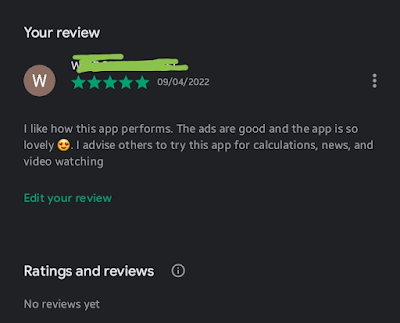GOOGLE: THESE OLD ANDROID APPS WILL LEAVE THE PLAY STORE ON NOV. 1ST

GOOGLE: THESE OLD ANDROID APPS WILL LEAVE THE PLAY STORE ON NOV. 1ST Google announced that in order to protect the privacy and security of users, it will begin to restrict old applications in the Google Play Store. In a new blog post, Google explains that starting November 1, 2022, existing apps that don’t use the API targets for two years after the release of the latest mainstream Android operating system will no longer provide search discovery or download. Any app that falls into the category described above will be removed from PlayStore from November 1st. According to Google, these upcoming requirements are to protect the privacy and security of users. Users who update their devices regularly “expect to realize the full potential of all the privacy and security protections that Android offers”. Thankfully for developers and users, the “vast majority” of apps in the Google Play Store already adhere to the new standards. Thus, once the policy update is in...